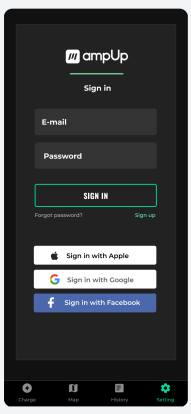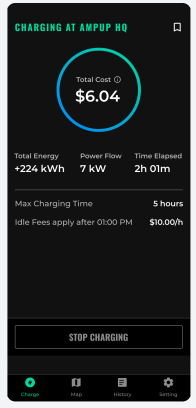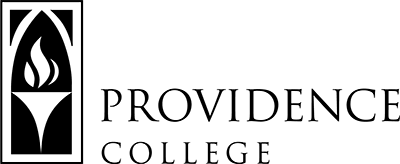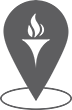EV Charging Stations
At Providence College, we are committed to sustainability and innovation, making it easier for our campus community to embrace clean transportation. Our Electric Vehicle (EV) Charging Station program provides convenient and reliable access to charging infrastructure. Whether you need a quick top-up or a full charge for your commute home, our EV stations ensure your EV is always ready to go.
To ensure fair and efficient use of campus charging resources, the following policies apply to all Electric Vehicle (EV) charging stations:
- Access: EV chargers are available exclusively to active Providence College permit holders only. Drivers are required to download the AmpUp App to manage their account and charging sessions. Fees are paid by the driver through the AmpUp App.
- Shared Resource: Charging stations are a limited campus resource and should be used considerately by all permit holders.
- Supplemental Charging Only: Chargers should be used primarily by those who need additional power to safely complete their trip home. Permit holders with sufficient charge should park in their designated areas rather than occupying an EV charging space.
- Relocation of Fully Charged Vehicles: Given the limited availability of chargers, users are encouraged to move their fully charged vehicles to another parking space, when possible, to maximize access for others. The AmpUp App will notify the driver when the vehicle is fully charged.
- Charger Availability: At some point, demand for EV chargers may exceed supply, so please plan accordingly.
Location
Two EV charging stations are available in the Mondor Lot, providing four charging spaces. Faculty and staff may use these spaces when their vehicles require charging. Vehicles must be actively charging to utilize these spaces.
Students with an electric vehicle and a residential parking permit may request daytime access to the Mondor Lot (for using the EV charging stations only) by emailing transportation@providence.edu.
Getting Started
Download the latest version of the AmpUp App from the Apple App Store or Google Play Store to begin. Create an account by registering a new email and password—please note that single sign-on (SSO) is not supported. Start charging seamlessly with just a few taps!
Charging Costs and Fees
- Charging Rate: $.35 per kWh, plus applicable sales tax and processing fees.
- Overstay Fee: To ensure fair access to charging stations, a fee of $10 per 30-minute increment applies if a vehicle remains after charging is complete.
- Maximum Session Limit: A maximum charging session of four hours is allowed to ensure fair access to limited electric vehicle charging stations on campus. An idle fee of $20 per hour will start accruing after the max session limit.
- Idle fees are capped at a total of $100.00 per session.
Please be mindful of charging times and relocate your vehicle once fully charged to allow others to access the station
Payment Setup
AmpUp accepts credit cards and mobile payment systems such as Apple Pay and Google Pay. Users can easily manage their payment methods by selecting the Profile Icon on the home screen and navigating to “Payments & RFID” in the settings. Rest assured, all payment information is securely processed by a trusted provider and never shared with third parties.
Using the Charging Station
- Select CHARGE in the bottom menu to open the QR code scanner.
- Point your camera at the QR code sticker on the charging station and fill the green square with the code.
- Once the QR code has been successfully scanned, you will be prompted to plug in your vehicle and charging will begin.
- If the QR code reader is not working or you have difficulties scanning the code, you can also enter the QR code ID number manually by tapping ENTER STATION ID. Note: You must allow the AmpUp App access to your camera for the QR Code scanner to function.
Monitor Your Session
To avoid idle fees, we recommend that you enable the app notifications, always monitor your active charging sessions, and physically unplug the charger when your session is complete. While your charging session is in progress, select CHARGE from the bottom menu to access the following:
- Total Cost
- Total Energy Use
- Power Flow
- Time Elapsed
- Maximum Charging Time
- Idle Fee Details
- STOP CHARGING Button
View Active Session Costs
Scan the QR code for a detailed view of the station’s pricing (Screen 06), tap on the YOUR CURRENT SESSION card to access:
- Pricing by Time Use
- Pricing by Energy Use
- Idle Fee Start Time
- Network Fee
- Sales Tax
- STOP CHARGING Button
Office of Transportation & Parking
Office Hours:
Academic Year: Monday – Friday, 8:30am – 4:30pm
Permit Pickups: Weekdays, 8:30am – 3:30pm
Raymond Hall, LL60 (Public Safety vestibule)
401.865.2234
transportation@providence.edu
Charging Costs
and Fees
- Charging Rate: $.35 per kWh, plus applicable sales tax and processing fees.
- Overstay Fee: To ensure fair access to charging stations, a fee of $10 per 30-minute increment applies if a vehicle remains after charging is complete.
- Maximum Session Limit: A maximum charging session of four hours is allowed to ensure fair access to limited electric vehicle charging stations on campus. An idle fee of $20 per hour will start accruing after the max session limit.
- Idle fees are capped at a total of $100.00 per session.
Please be mindful of charging times and relocate your vehicle once fully charged to allow others to access the station.